Sarasota Property Search. Making a Sarasota Property Search should be an enjoyable and fun experience when you are using the right web site with the right real estate agent. Sara's site at SaraSellsSarasota.com has 7 different ways that you can shop for Sarasota Real Estate by clicking onto the Search the MLS tab at the top of the page.

How to use the Sarasota Property Search: 7 Different Ways
Sara has some powerful tools to do a Sarasota Property Search for homes, condos and land. Everyone has different preferences when they are looking for a home to buy so that is why Sara has developed different types of searches based on your needs with no registration required to view all of the property details, pictures, and prices.
By City:
The Sarasota area can be a large amount of real estate to view all at once. So Sara has divided Sarasota into 17 different areas. By checking the box of a particular area of interest you are able to search for property specific to that area. Below is a list of the areas divided up in the Sarasota Property Search City option:
Sarasota North Sarasota Central Sarasota
South Sarasota University Park Downtown Sarasota
Bird Key Casey Key Lido Key
Longboat Key Siesta Key Palmer Ranch
West of the Trail East of I-75 Lakewood Ranch
Nokomis/Osprey Venice
Simply click onto the box then scroll down and put any other property search criteria such as price range, number of bedrooms and bathrooms, square footage, etc. and all of the properties in that area of Sarasota will pop up on your screen.
Click onto “Sarasota Property Search by City” to go directly to this search page.
By Subdivision:
With this Sarasota Property Search you can type into the box the name of a subdivision or even a condominium complex name and the homes or condos that are for sale will be displayed in order of price for just that neighborhood or condo complex.
Click onto "Sarasota Property Search by Subdivision" to go directly to this search page.
By School:
In searching for a home in a school district you will see a menu of school list for elementary, middle, and high schools in the Sarasota area. Simply check the box for the school and begin viewing property.
Click onto “Sarasota Property Search by Schools” to go directly to this search page.
By Street Address:
If you want to know how much your neighbor’s house is selling for or how many homes are for sale on a street you can type into the box the name of any street and up will pop all the homes that are for sale with pictures and prices. No need to type in the ending such as drive, street, boulevard, etc. If you need to differentiate just type in the abbreviation such as st d rave without the period, otherwise the computer program doesn’t pull it correctly.
Click onto “Sarasota Property Search by Address” to go directly to this search page.
By Zip Code:
Do you know the zip code that you want to live in? Just type it into the search box and away you go.
Click onto “Sarasota Property Search by Zip Code” to go directly to this search page.
By MLS Number:
If you have every seen a home for sale in the paper and they haven’t given you the address but the mls number is listed you can type that into the search box and view the property details.
Click onto “Sarasota Property Search by MLS Number” to go directly to this search page.
By Map:
This is a great search where you can see all of the homes for sale on the map. You can hold down the mouse key and move the map to your area of choice. Then you can click onto the little house icon to see more details. To see the complete details click onto the word details and a separate window will pop up showing you the complete details of that home. When you close that window you will still be at the same spot on the map. This is a great property search for viewing how close a property is to other areas.
Click onto “Sarasota Property Search by Map” to go directly to this search page.
Enjoy your Sarasota Property Search and join us where the sun spends the winter, on the beaches and golf courses of Sarasota. Posted by Sara Leicht - SaraSellsSarasota.com on
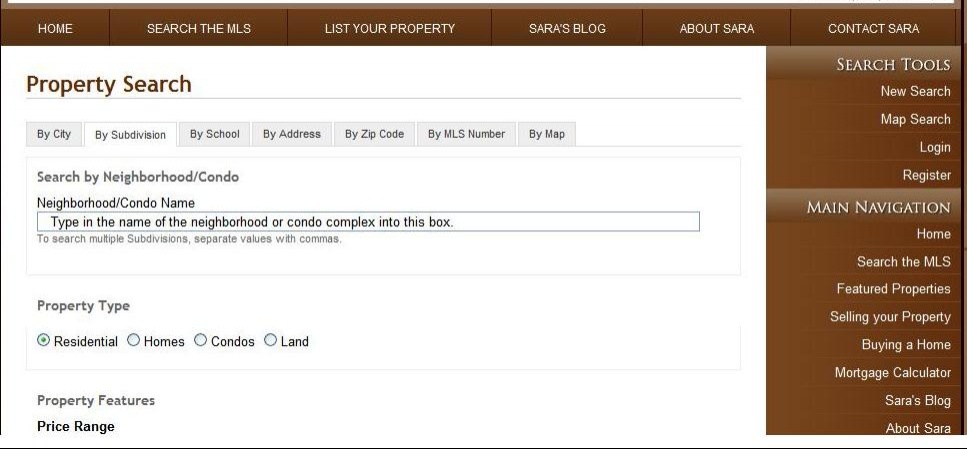
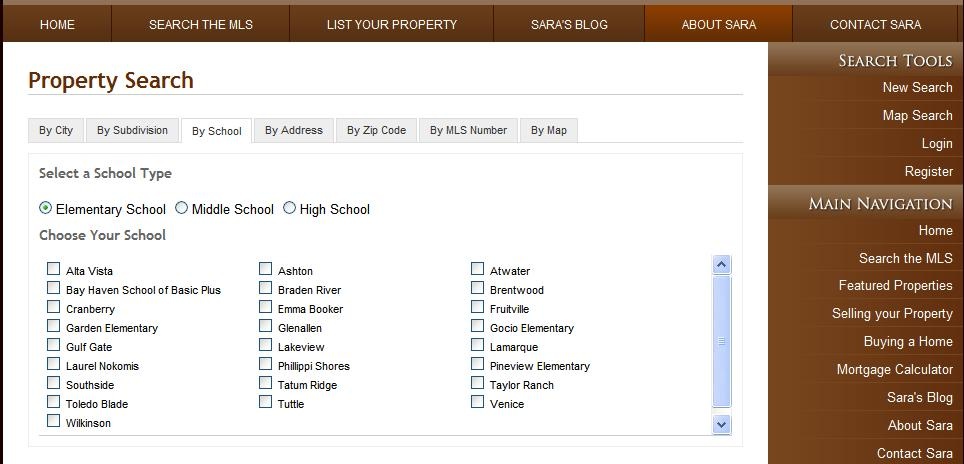
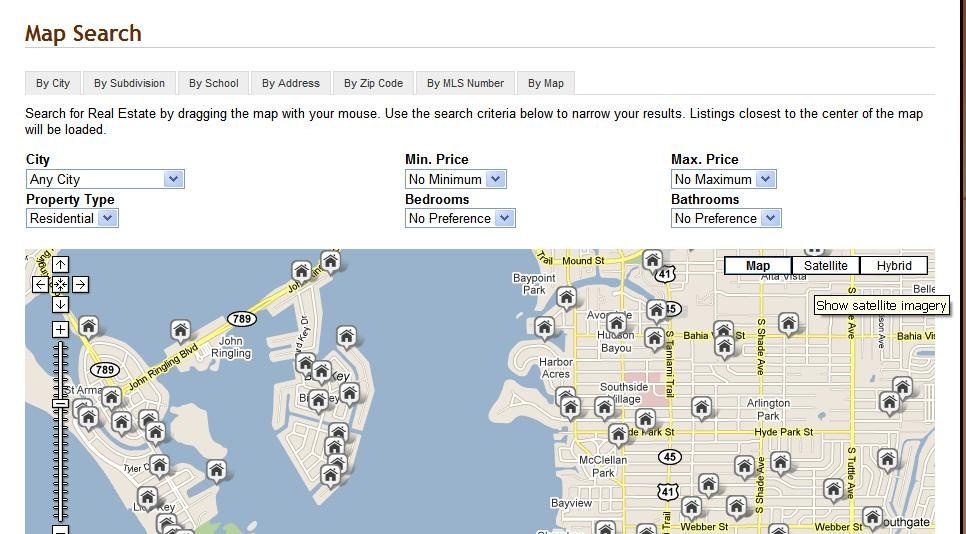
Leave A Comment